
You can quickly add your recurring subscription expenses to Outlook calendar with a single click from your subscription list on Gutoz and receive notifications when they are due.
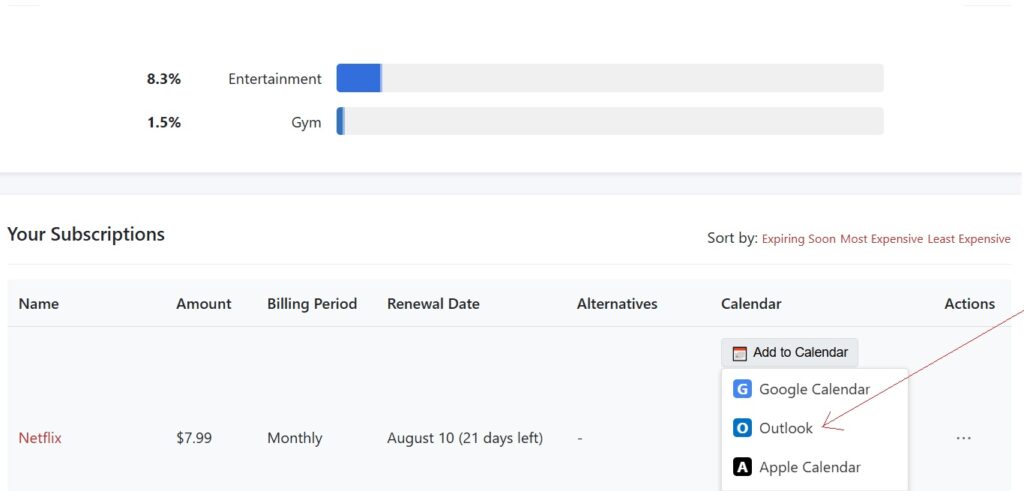
NOTE: In Outlook, ensure you select the “Make Recurring” option, as Outlook does not automatically set subscriptions as recurring events.
Important Notes
Ensure you are logged into the Microsoft account linked to the Outlook calendar you want to use.
Gutoz does not require access to your Outlook account.
Removing a subscription from Gutoz tracking list does not automatically remove it from your Outlook calendar. You must manually delete it.
We have a guide for Google Calendar and Apple Calendar. For other tools, download the .ics file from Gutoz and manually upload it to your preferred calendar application.